How Do I Refer a Friend?Updated 8 days ago
Did we hear that you love our products so much that you want to share them with your friends? Awww! We really appreciate it!
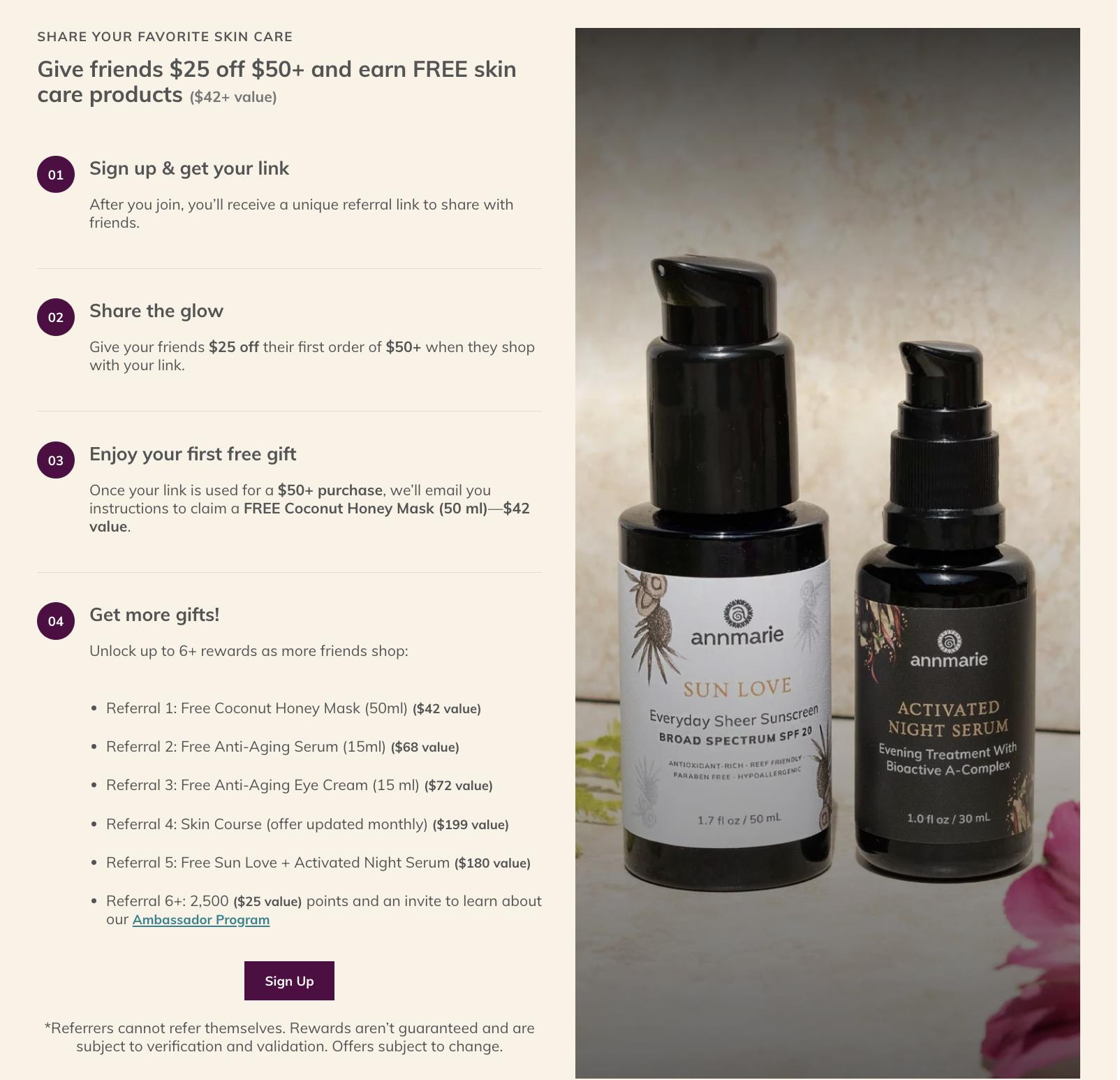
Here's what you're going to do:
HOW TO REFER:
- Click "REFER & SAVE" on the top right of the site.
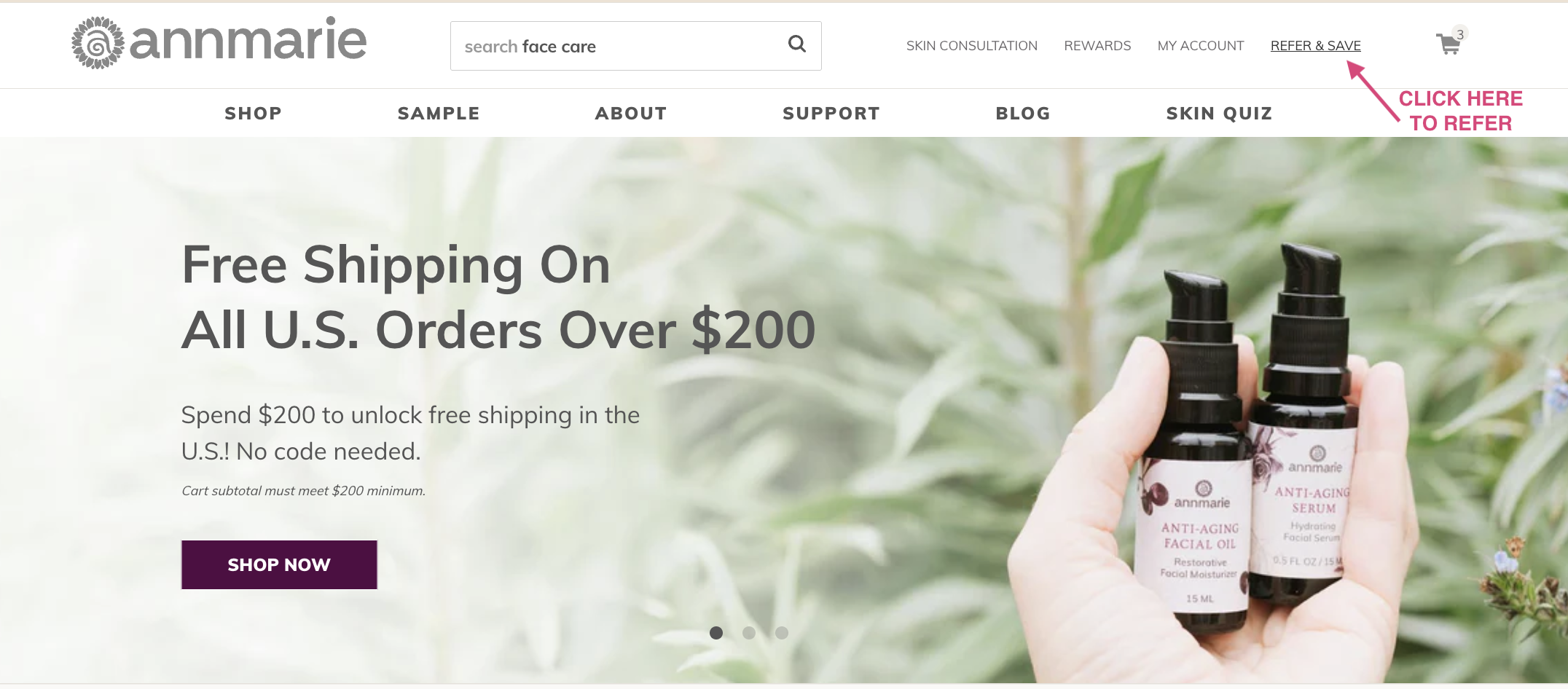
- Once the screen opens, you will see the referral form. Please enter your name and email.
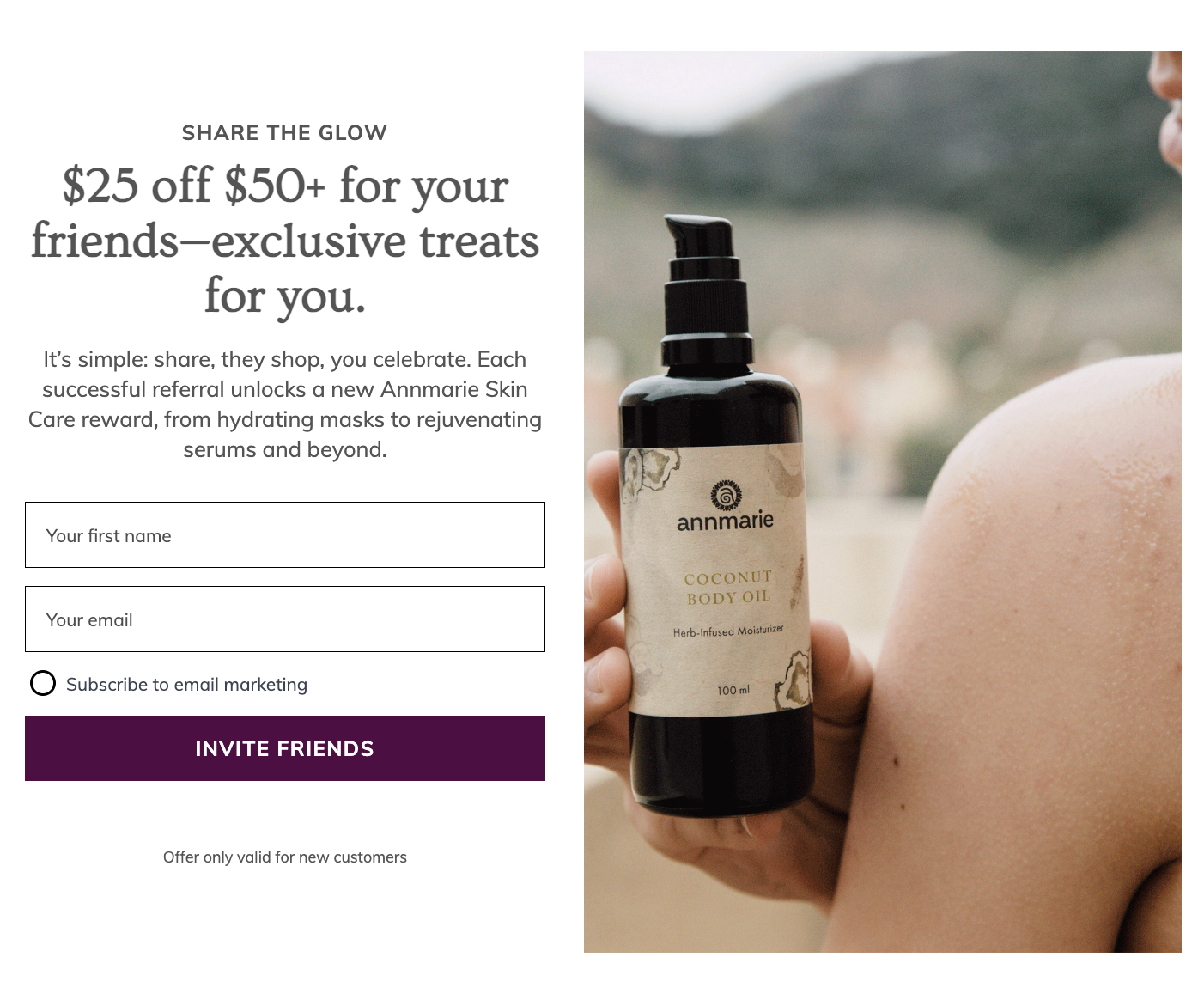
- It will generate your referral link. Once it does, you can copy that or click to share it via SMS or Email.
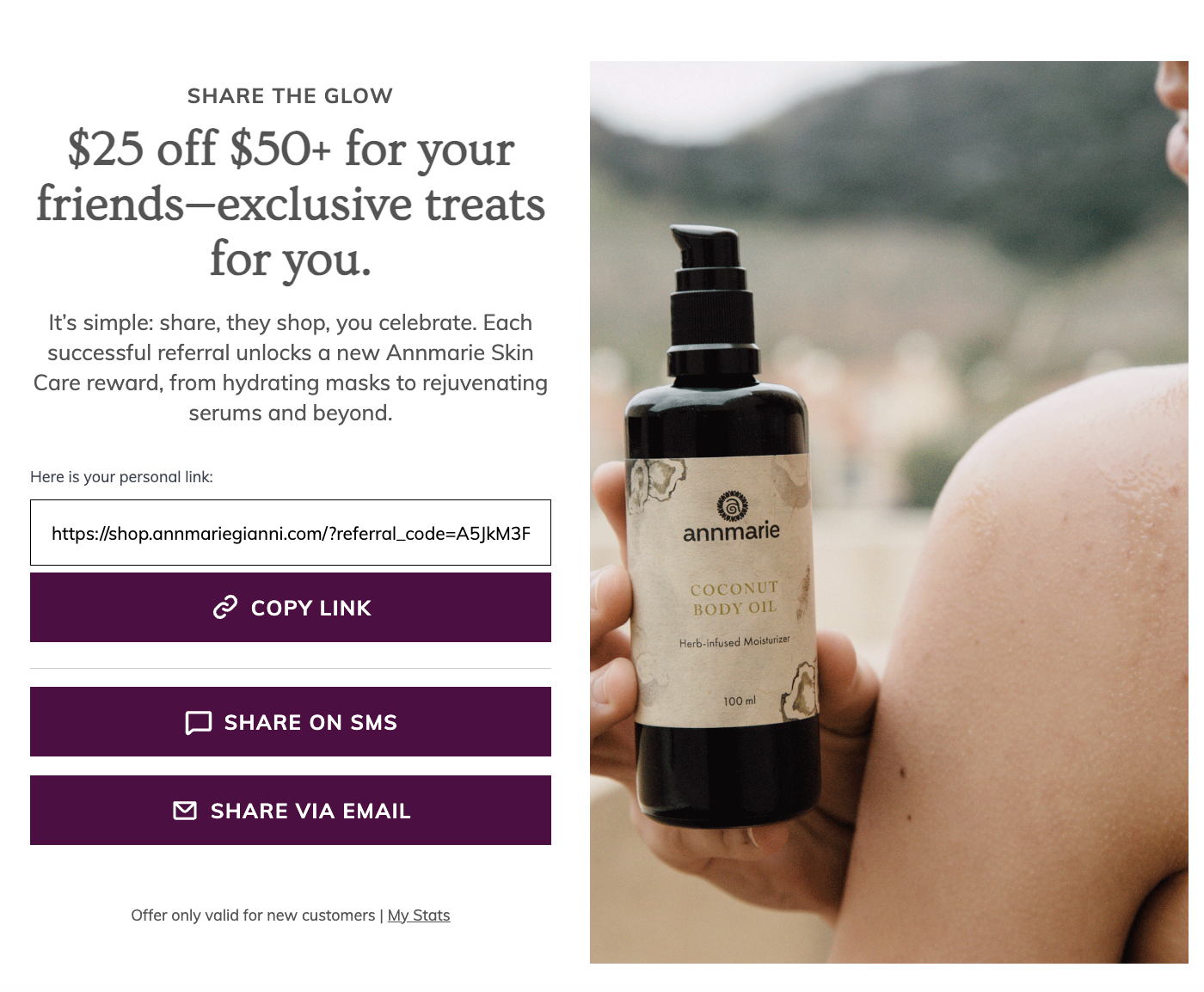
- You can also share your link on Social Media. You may also copy your referral link from that window and share it with friends in any way you choose.
- Once your friend clicks from your referral email, text, or post, they will be navigated to our site in a new window. A pop-up will then load on our site and prompt them to enter their email address.
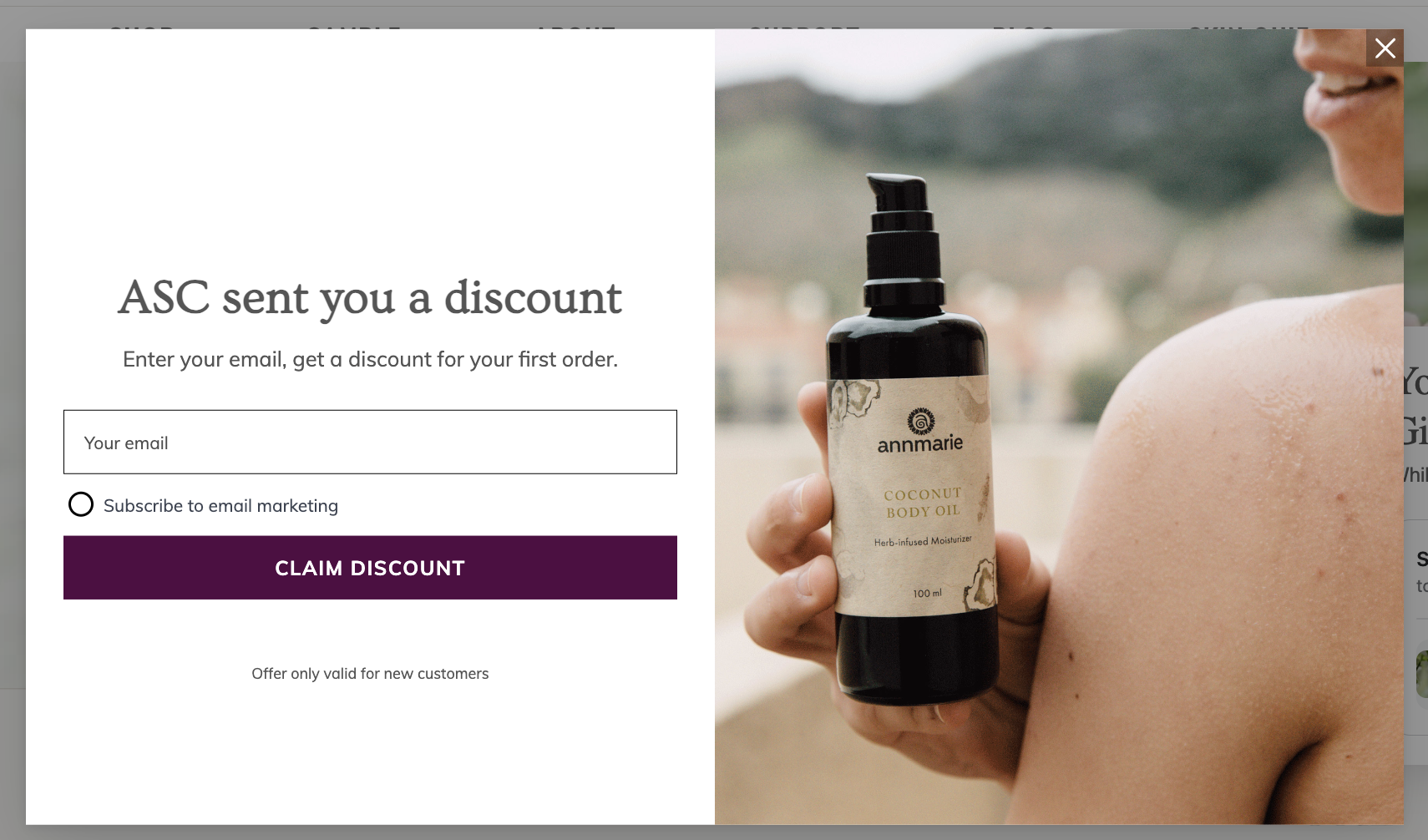 Please note: If your friend is already an Annmarie Skin Care customer or has placed any orders on our website, they are not eligible for this promotion. It will notify the friend right there on the screen: Sorry, looks like this referral is invalid.
Please note: If your friend is already an Annmarie Skin Care customer or has placed any orders on our website, they are not eligible for this promotion. It will notify the friend right there on the screen: Sorry, looks like this referral is invalid.
In efforts for ASC to reduce fraudulent referrals, the referral and the referree must use different computers, or you may receive the message: We are unable to process referrals within the same IP address - If they are a new customer, they will then move through the process with a unique coupon code to enter at checkout.
- Once that code has been used on their order, and their order total is $50.00 or more (including tax, excluding shipping), you will receive your referral gift information!
- The more referrals that you make, the more gifts you may recieve!
The tiered referral rewards can be viewed below:
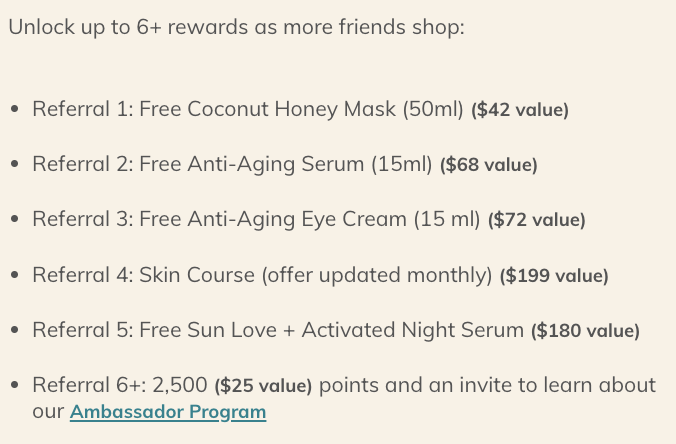
WHY DIDN'T I GET MY REFERRAL POINTS?:
Thank you for referring your friend to our line!! In order for you to receive your points, your friend must use your unique referral link. Once that code is used in our system, on an order that totals $50.00 or more, those points will automatically be added to your account.
Please ensure that the friend has not shopped or created an account with us previously.
Please ensure that your IP addresses do not match, or it will be marked invalid.
If you are having any trouble with our referral system, please write in to us at [email protected]. We are here to help you!