How do I Select a Return instead of Replacing an Item?Updated 17 days ago
How do I select a return instead of exchanging an item?
We're sorry for any trouble you're experiencing. We're here to guide you on how to choose a return instead of an exchange for your item(s). Follow these steps:
Select Your Item to Return: Choose the item you want to return and provide the reason for the return.
Return or Exchange Page: You will be directed to a page where you can choose to either return or exchange the item.
- To replace your item with the same one, select the top option.
- To return the item or exchange it for another product, select the option at the bottom that says "Return Item."
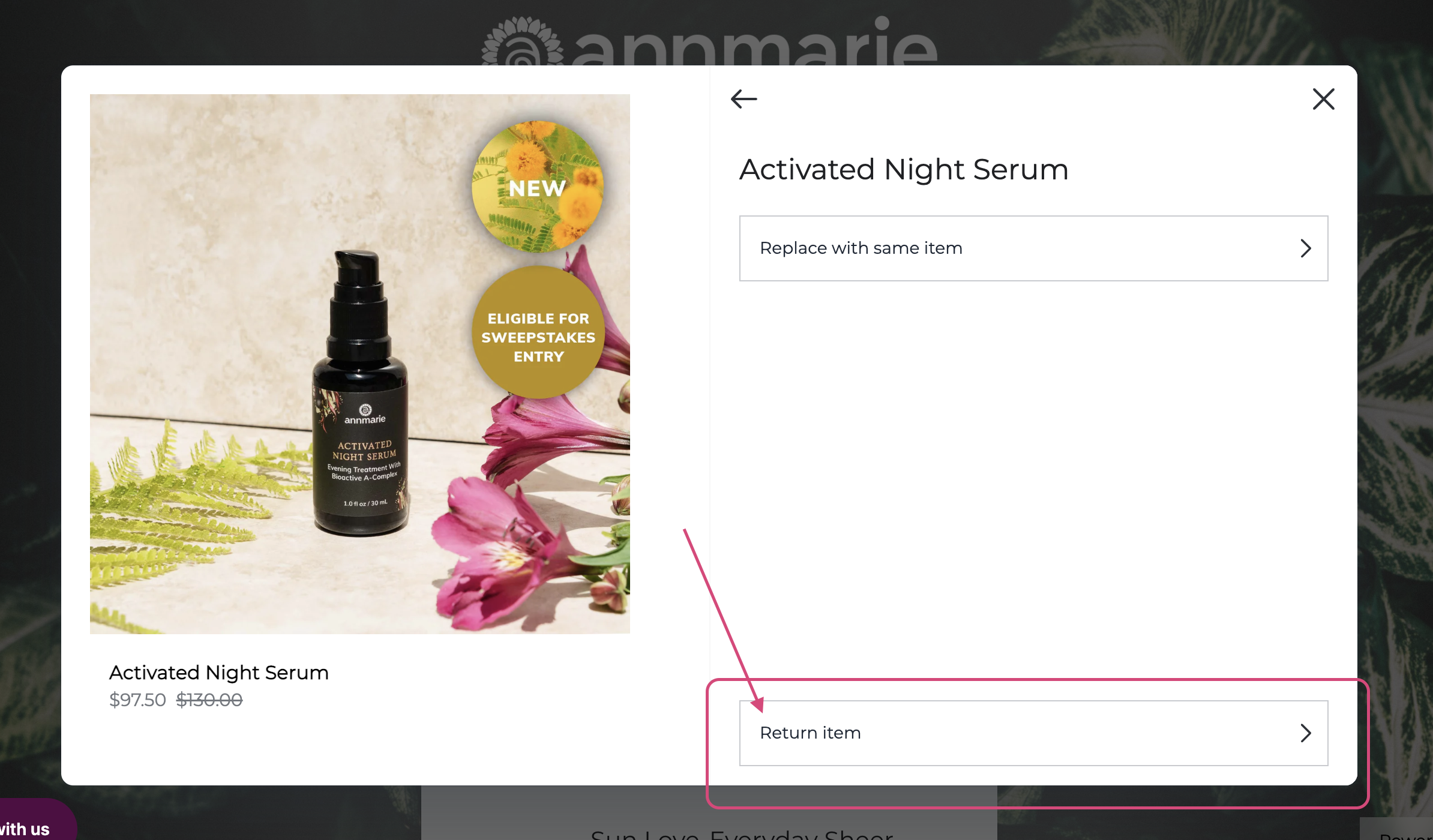
Proceed with Return: After selecting the return option, you will be taken to the shop page to "shop now" and choose your exchange item.
Exchange Credit Details: The exchange will be at the pre-discount value. If you used a discount code for the original purchase and are returning it, you will be credited the full retail value to use towards another item at full retail value. This allows you to shop with the bonus credit offered without losing any discounts in the exchange.
Start Your Return or Exchange: Use the following link to start your return or exchange. You will need your order number and postal code to get started. You can handle the entire process on your own. Start Your Return or Exchange
If you need any further assistance or have any questions, we are always here to help. Thank you for your patience and understanding. We hope you love our new return & exchange process!