How to Redeem Reward Products via EmailUpdated a year ago
Q: How do I redeem my reward via email? or.. What if I can't find the product that I redeemed a reward for on the site?
A: You will receive an email with the subject line, "You've successfully redeemed a reward!" This email will contain a link to the reward product you’ve selected.
Q: What should I do when I get the email?
A: Follow these steps:
- Open the email and locate the code provided for your reward.
- Copy the code that is given within the email.
- Click the link that says "ADD GIFT TO CART." You may confirm that it has been added to your cart by checking your cart on the top right.
- Be sure you’ve added everything you want to your cart before proceeding to checkout.
- At checkout, paste the code into the discount field to reduce the cost of the reward item.
- Complete your shopping experience by processing the order.
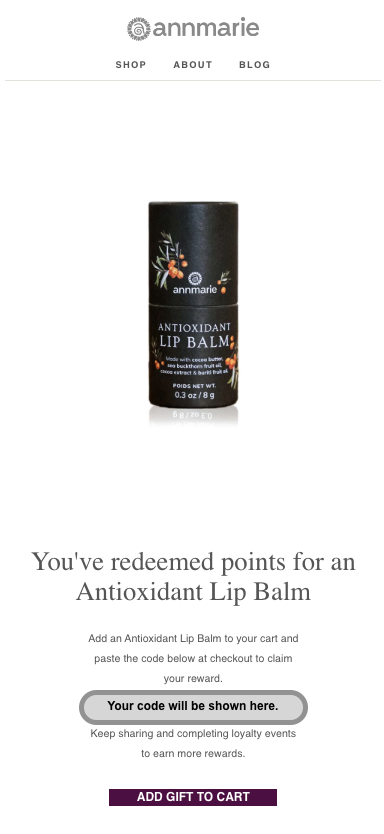
Q: When will I receive my reward?
A: Once you’ve finished shopping and completed checkout with all items in your cart, you’ll receive your reward shortly thereafter!