How to Use ASC's Return SystemUpdated 18 days ago
If you'd like to place a return with us, we have you covered! Here are the steps:
Here is a link to start your return. You will need your order number and postal code to get started!
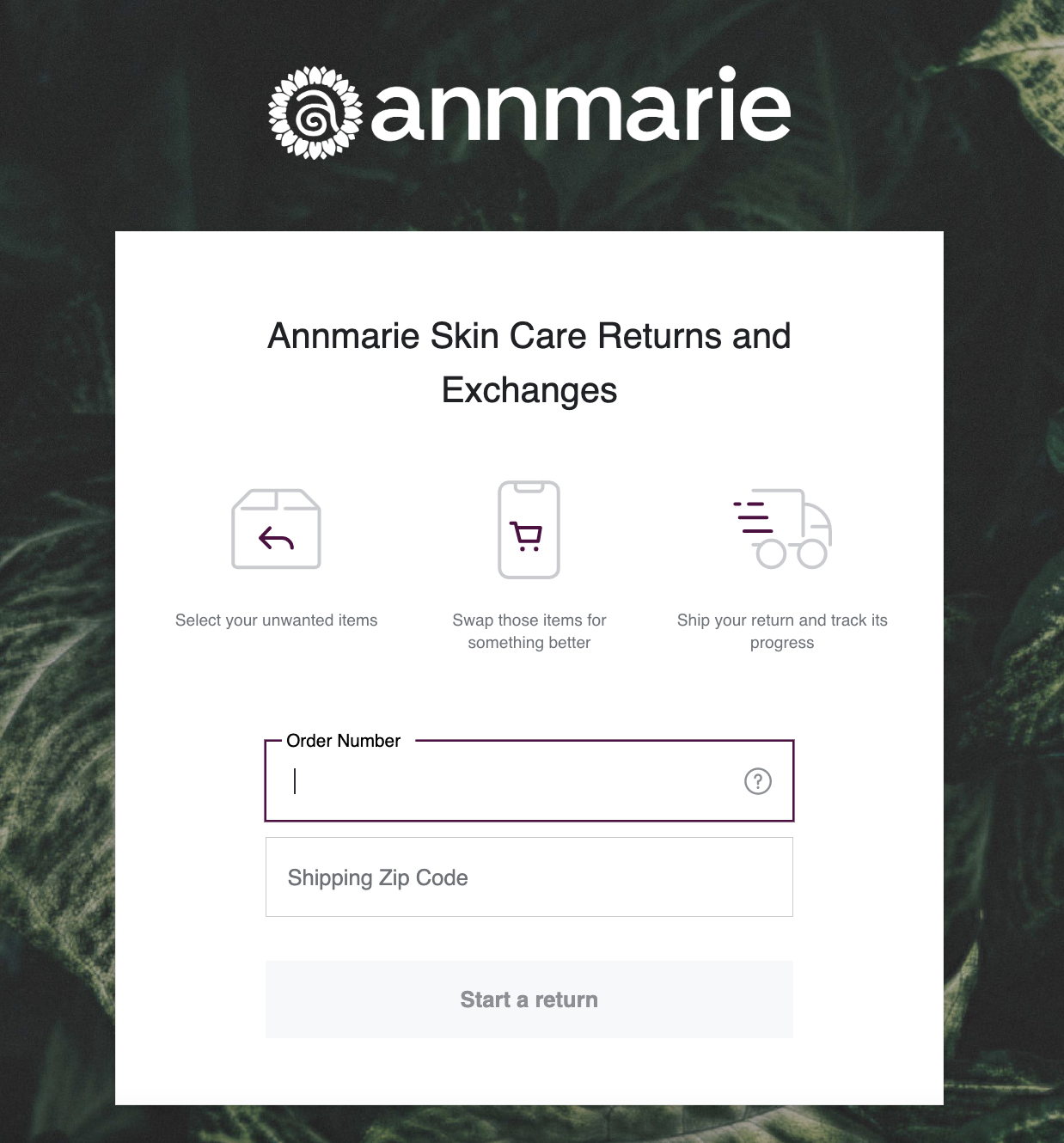
Steps:
- Enter your order number
- Enter your zip code
- The next screen will show all items on your order; select the items to be returned
- Please note that if you are returning the Skin Transformation Course, please write to [email protected]
- This screen will ask you questions:
- Has the product been opened; Yes, No
- Why are you returning this item?
- Choose from the list of options
- It may ask you an additional follow up questions
- Now, it will give you outcome options:
- Replace this item
- This will send an exchange order of the same item
- If you selected this, the next screen will confirm that you want to “Exchange item”
- If you do not want the same item, you may click “Remove” on the top right
- This will bring you back to the product selection list to restart your return outcome.
- Return this item
- You will be given the option to “Get $” which does not include an exchange
- You will be given the option to choose the form of refund
- Store Credit (a gift card)
- This does not include the return handling fee of $6.99
- Original Payment
- This includes the return handling fee of $6.99
- Store Credit (a gift card)
- You will be given the option to choose the form of refund
- You will be given the option to “Shop Now” and receive a $5 bonus credit to use your return value + bonus credit to place a new order.
- This is considered an exchange.
- This will bring you back to our store to make a purchase.
- The credit will be taken off at check out.
- You will be given the option to “Get $” which does not include an exchange
- Once your return outcome is selected and carried out to completion, it will bring you to the final page. Here, it will provide you with any further steps and a prepaid shipping label to print out in order to return the product.
- Replace this item
Thank you for using our returns system! We appreciate you!