How Do I Redeem My Rewards Points with the Updated Program?Updated 8 days ago
We are thrilled you've earned a reward!
Now it’s time to apply that reward to your next order and enjoy. We have updated the reward options to points for products. To read more about this change, please click here. The reward levels remain the same: earn 1 point for every dollar spent, then redeem for various product offerings! To use your rewards points, sign in to your account by clicking here to review your point balance and to ensure your points will appear at checkout. :)
You will find a step-by-step guide below.
First, we have a video showing the full process:
After you've been logged in, head to the rewards section by clicking 'REWARDS':
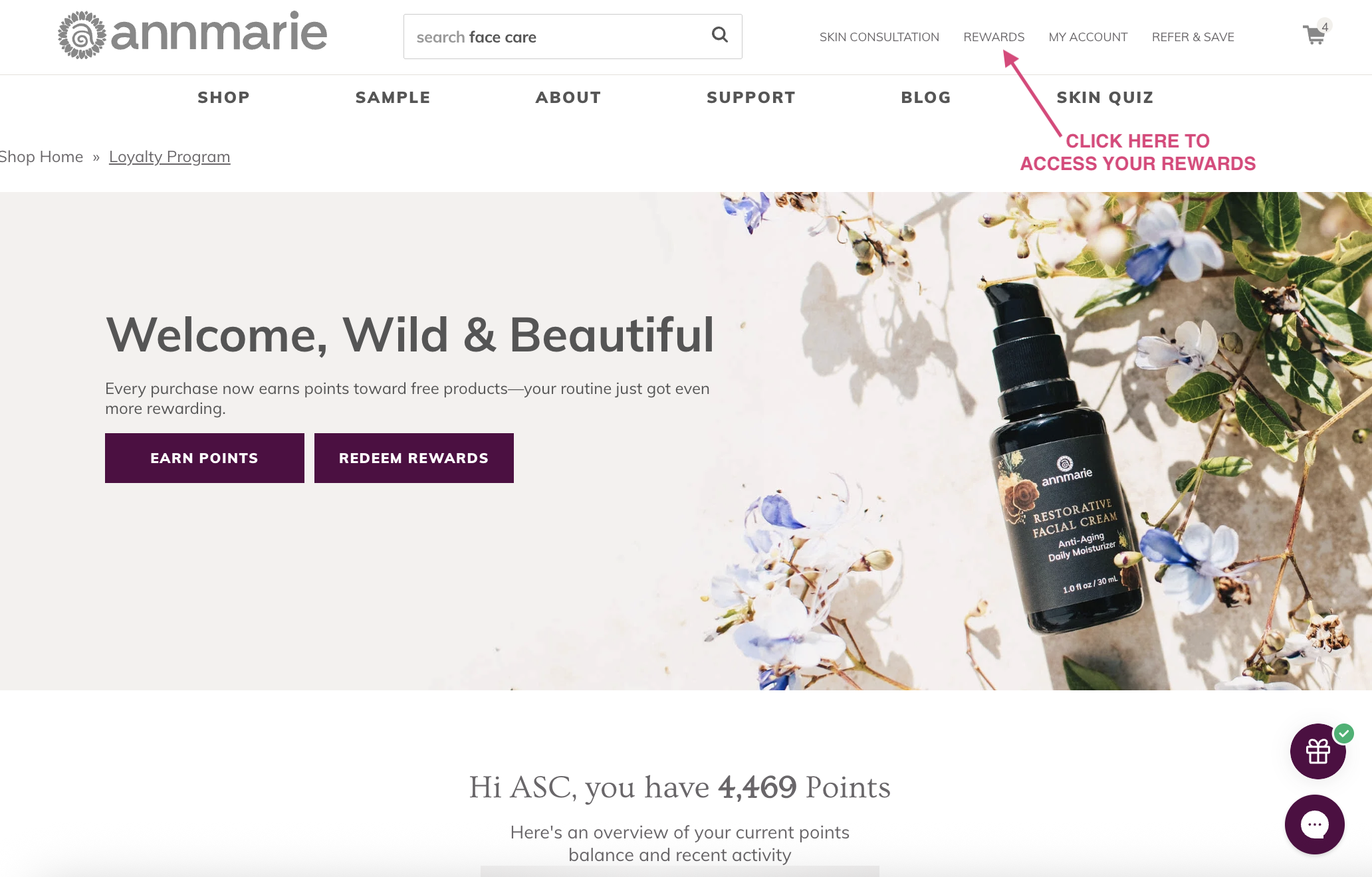
Next, you will be within the Rewards section. You can view your recent activity, select earning events from the carousel of ways to earn points, and select new items to be rewarded.
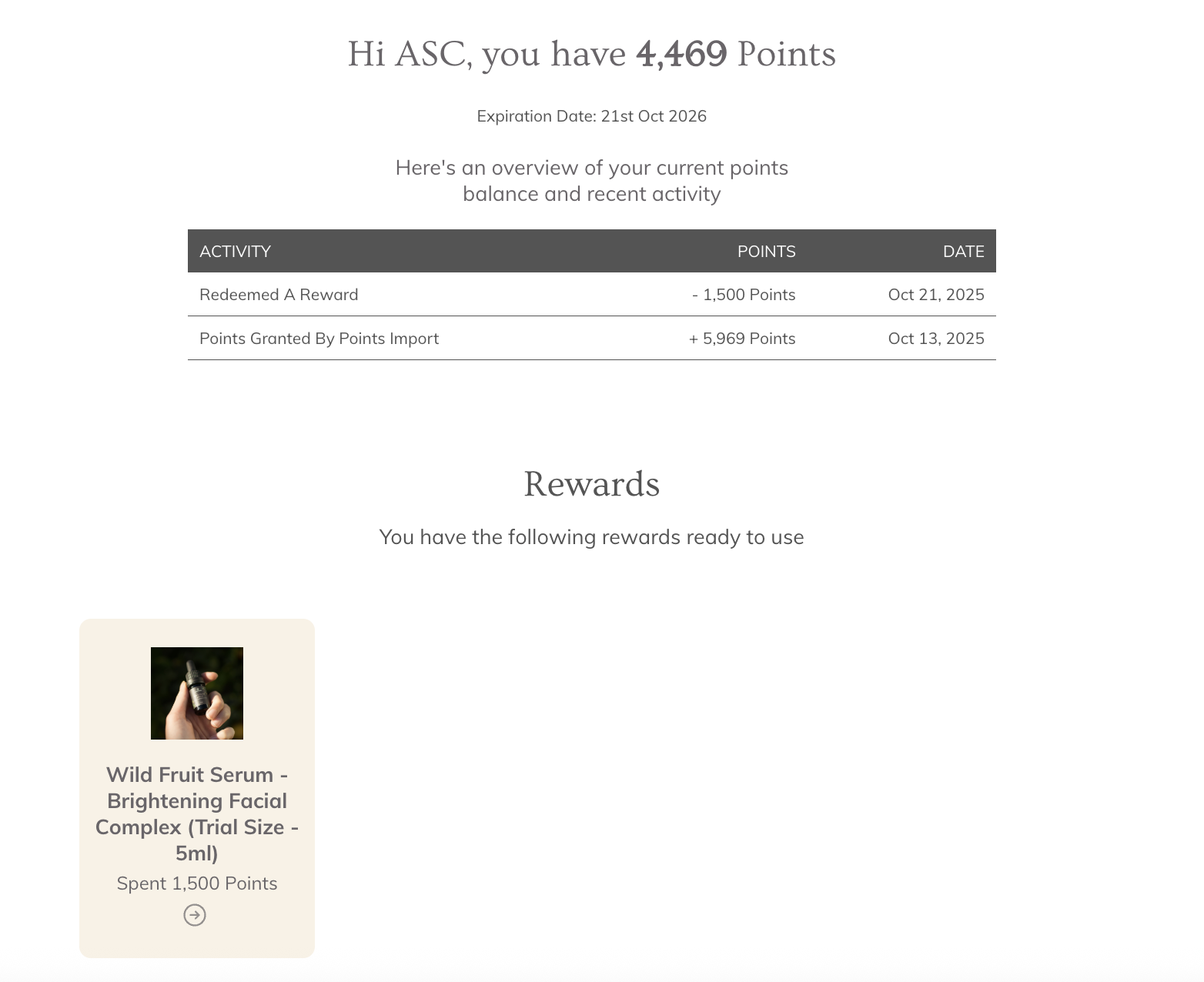
From there, you will scroll down to 'Ways to Redeem'.
Once there, please select a product reward option that aligns with the value of your points:
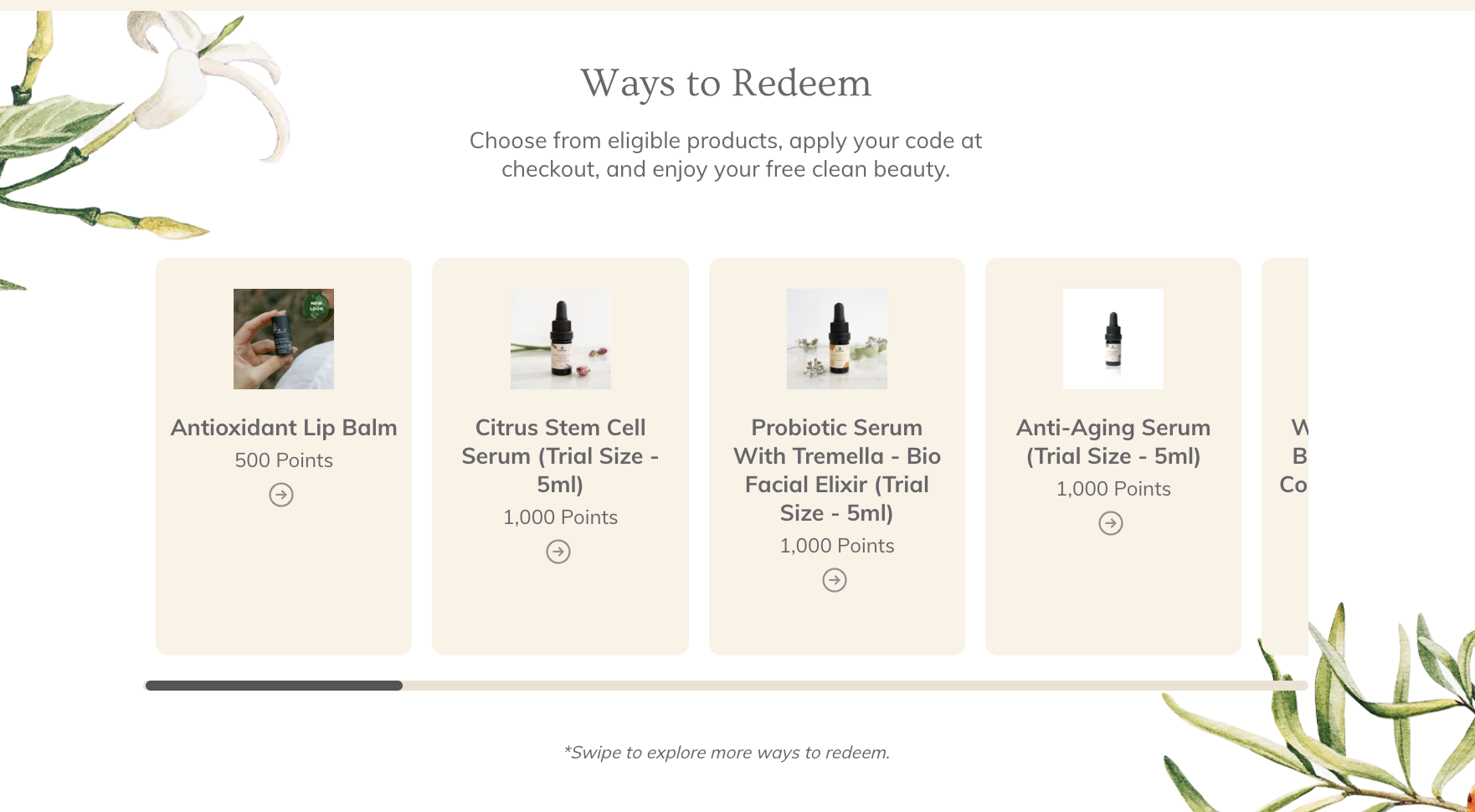
Option information: 
After selecting your desired option, a pop-up will appear prompting you to 'REDEEM' your points to claim the reward. Click to "REDEEM" to process a redemption of our points.
*Please note that they can not be canceled once redeemed.
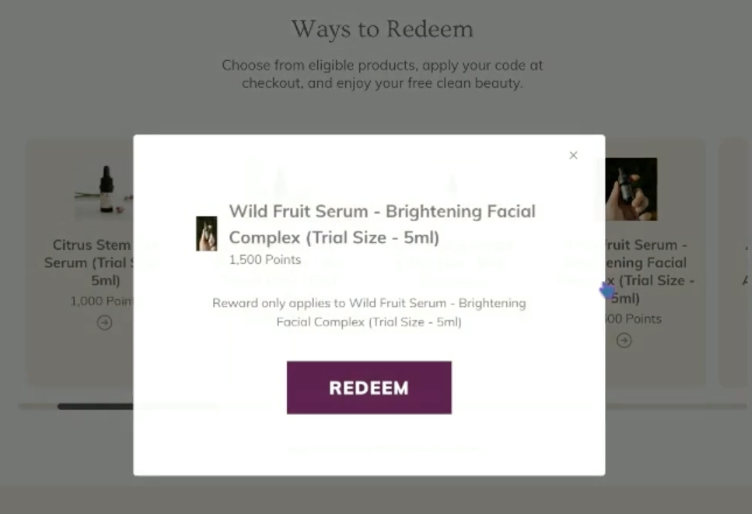
If you want to cancel the redemption, click the small "x" at the top right of the pop-up screen.
If you have chosen to redeem your points, the pop-up will update with your discount code:
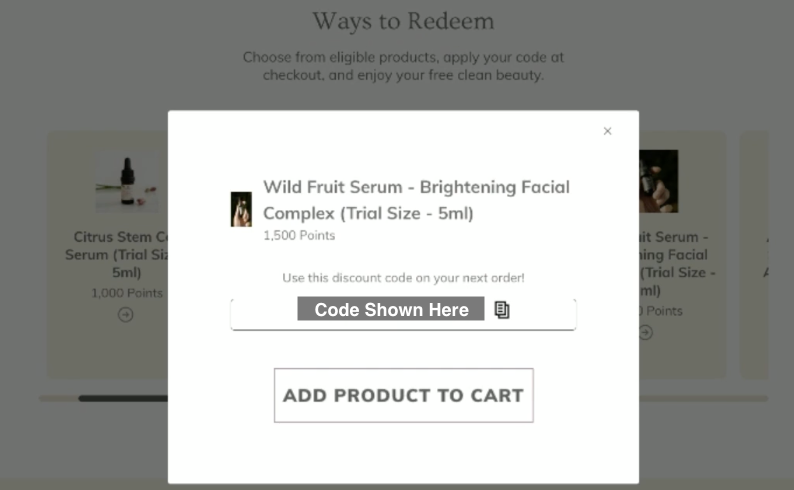
Please click on "ADD PRODUCT TO CART" and the code will automatically attach.
You do not need to copy/paste the coupon code, as it will also auto-attach.
You can view the item in your cart at a 0.00 balance:
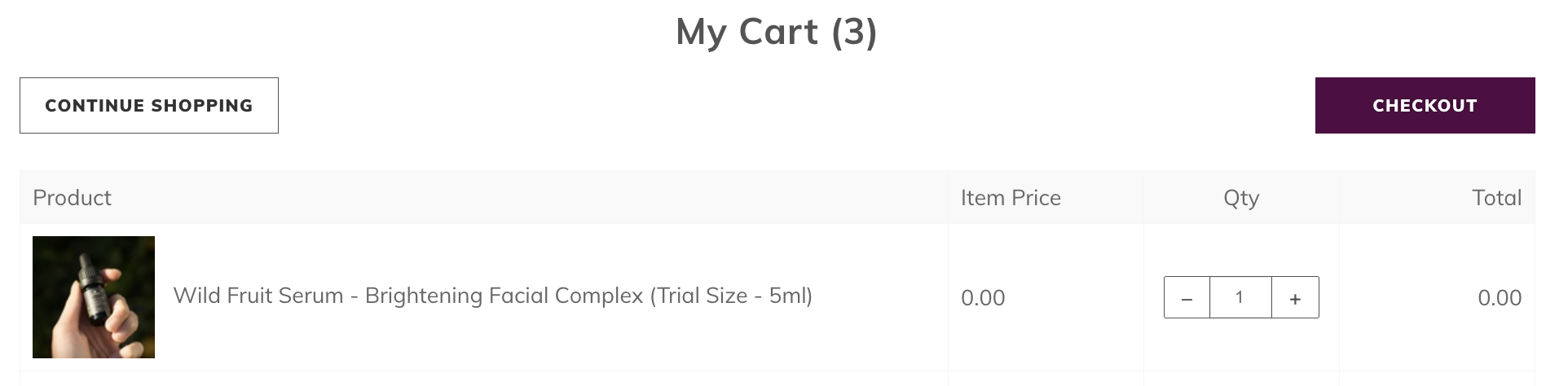
At this point, please complete your shopping experience by adding any other items that you would like to your cart.
Once complete, you can head directly to the cart to see the item added to your order at a 0.00 balance.
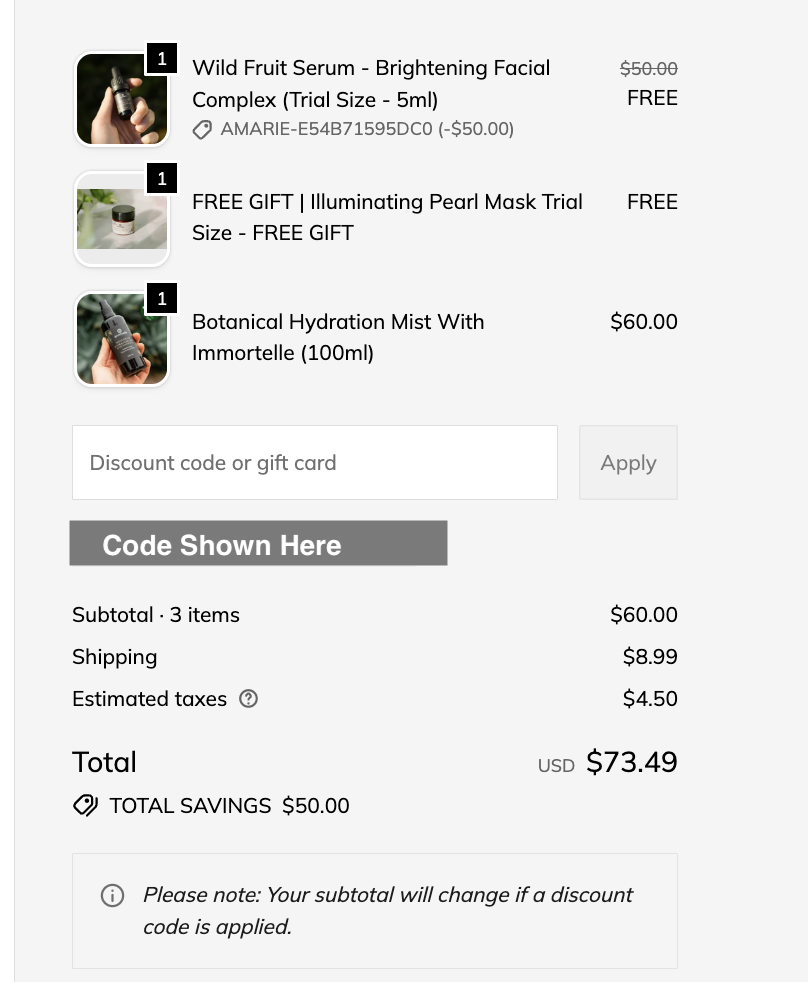
Check out as normal, and you are all set!
If you had any issues with your code not auto-applying, you can always head back to your reward account and click the redeemed reward. A pop up will show the coupon code, copy that. Once in check out, making sure the reward item is in the cart, paste the code into your discount code field to see the reward item come down to a 0.00 balance.
*Please Note: Free product codes generated from loyalty points can only be used in combination with sitewide sale coupon codes from email marketing that permit such combining.
Express Checkout
If you've already redeemed a reward and made it to the express checkout, make sure that your express checkout account, such as ShopPay, is linked to the same rewards account. Otherwise, the discount won’t apply automatically.
If you have not yet selected your reward item, you will need to head to the account and redeem your reward.
Making sure you are on the correct account aligned with your express payment account, select 'MY ACCOUNT' in the upper right-hand corner, then select the 'REWARDS' section within your account, next choose the product redemption you would like to apply and save. It will auto-apply.
You will follow all of the same steps as written above from here.
If you have any issues with the reward redemption process, please let us know! Our Customer Care Specialists will take care of you :) Simply write to [email protected] for further assistance.